Restoring my Childhood Family Computer: Part 3

In Part 2 I inspected the power supply and cleaned out a bunch of wasp nests from the circuitry. I concluded that the power supply for the CRT seems to work and ordered a replacement motherboard as my current one was badly damaged by a battery leak.
This week my replacement motherboard arrived:
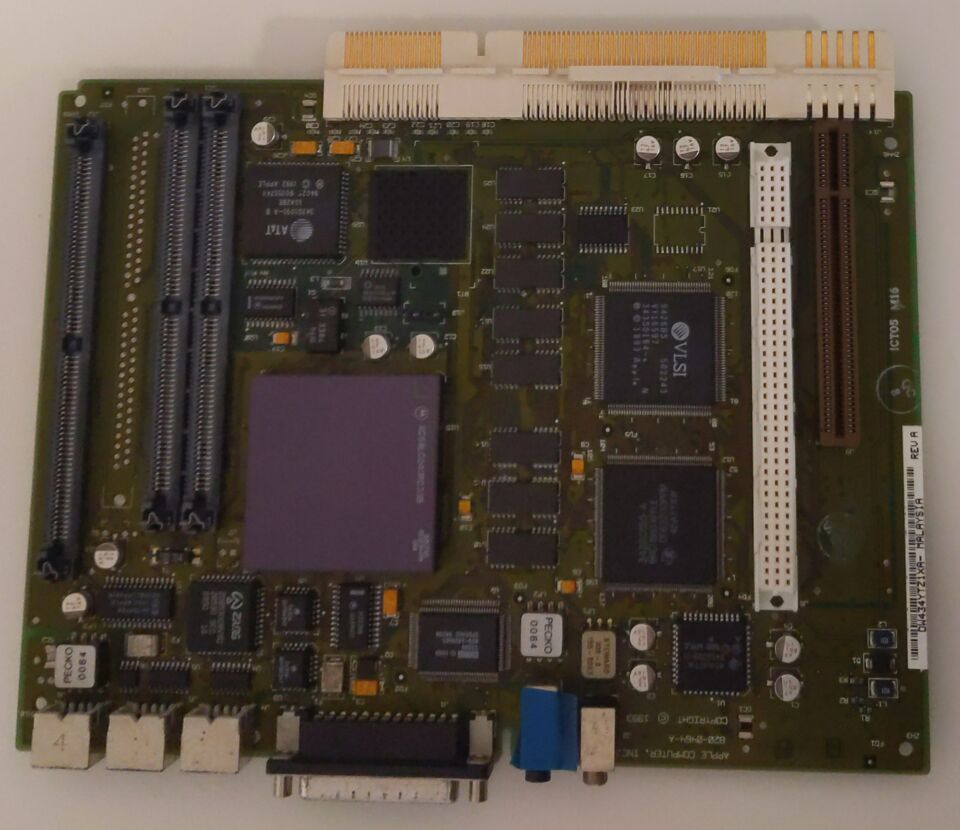
It came with a processor already installed, as well as several sticks of RAM. The longer one is DRAM in the two shorter ones are video RAM.
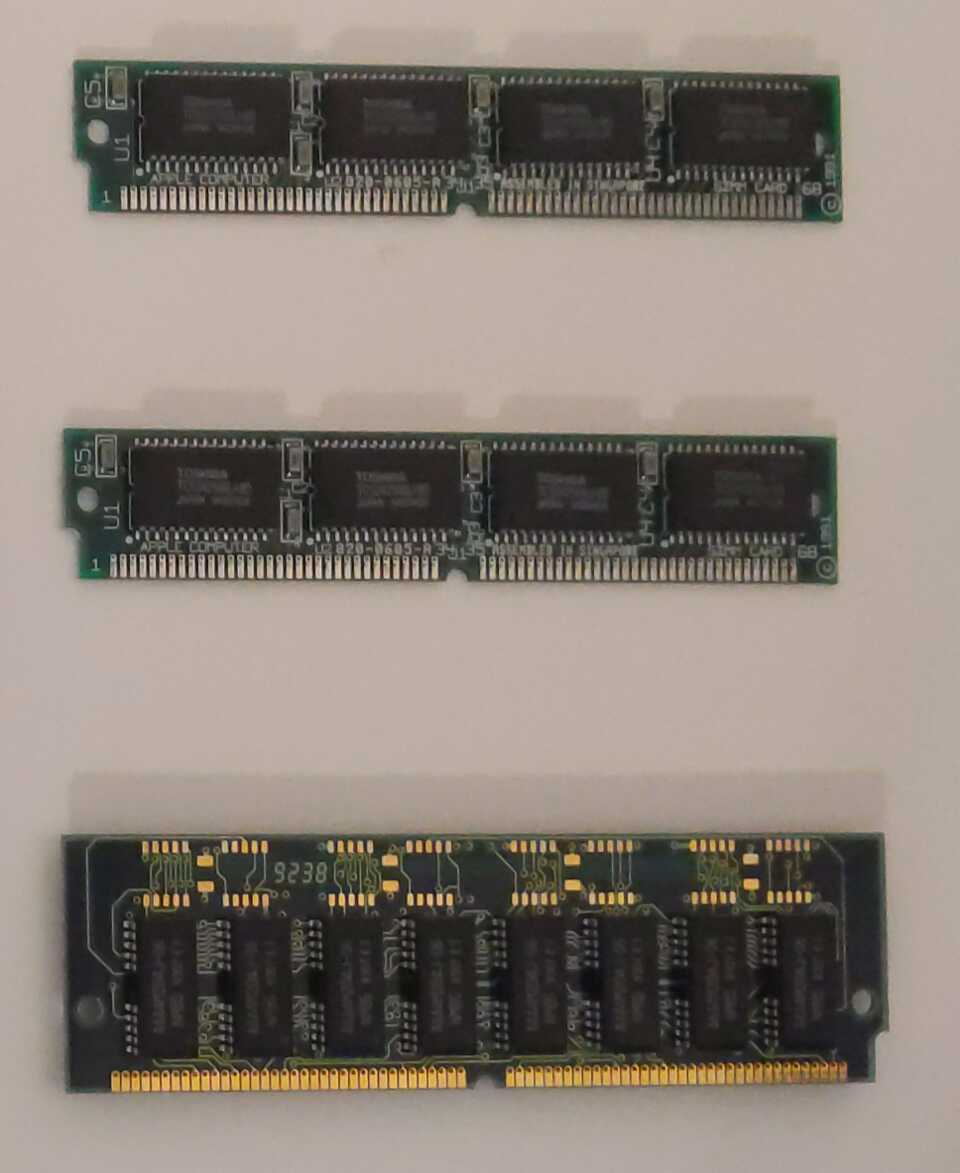
It also came with a network card with an Ethernet port. This might come in handy for transferring data off the hard drive, as the only other way for this machine to communicate with other machines is transferring data over floppy disk. One goal for this project is to copy all the data from the hard drive into a format that I can load into an emulator. I’ll put the network card aside for later.

I installed the RAM into the new motherboard and slotted it into the machine, plugged in the keyboard (why is the power switch on the keyboard!) and turned it on.
And something happened. First it played the Macintosh startup chord, which is still played by modern Macs when powering on. The fact that it even made it this far was a relief as it means that my original motherboard was indeed dead, and the replacement works, at least in so far as it’s capable of understanding the “on” signal from the keyboard and playing the startup chord.
Next the machine played a series of chimes. These are known as Chimes of Death and indicate a hardware problem. But at least it powers on which is a great start.
The case fan started to spin. There was a chirping sound coming from somewhere inside the case. It sounds similar to when a modern hard drive tries to spin up but is unable to for some reason. I haven’t felt around to see if the drive vibrates in sync with the sound yet, but that’s one avenue for debugging.
I also heard some strange noises from the CD drive so I ejected it and this came out:
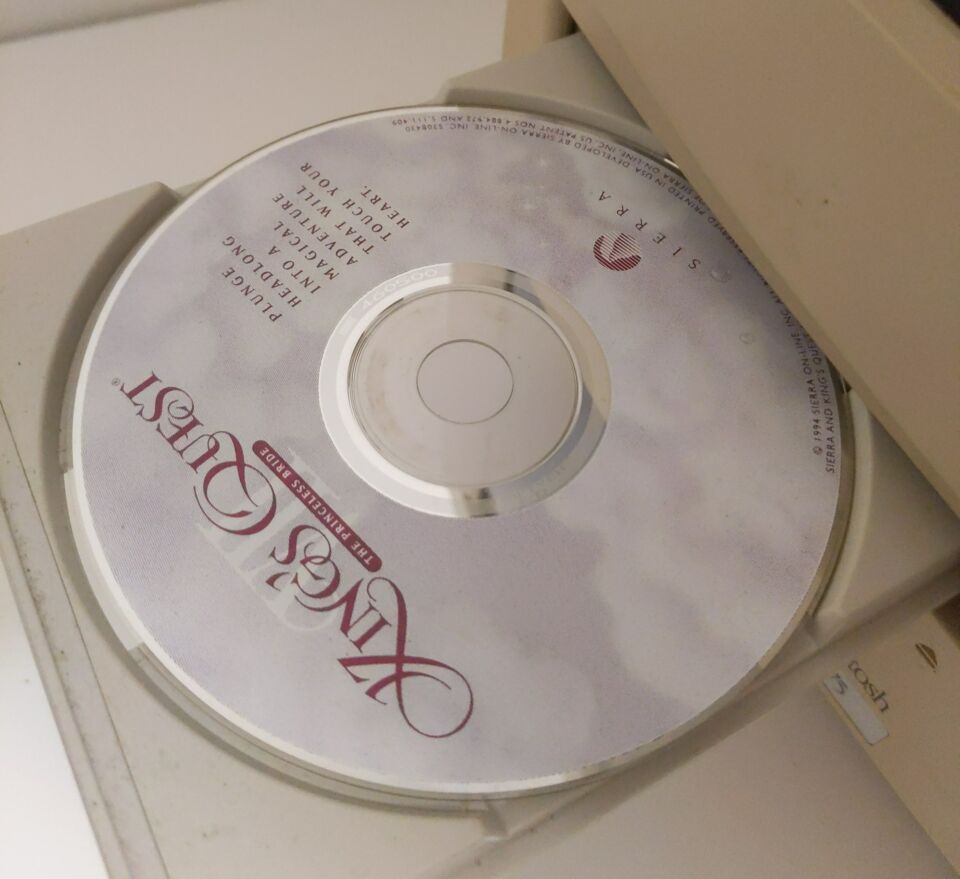
This was one of the first games I ever played! Getting to play it again on the first computer I ever used is even more motivation for me to get this thing working.
I’ve recorded a video of the machine powering on showing the startup chord and the Chime of Death.
I’ve got a few things to try next. Firstly I want to confirm that the chirping sound I heard was indeed the hard drive. It would be a shame if the disk has failed but it wouldn’t surprise me too much. There also seems to be an issue with the CD drive given the strange noises it made when turning the machine on. I’ll try taking the CD drive out and cleaning it (maybe it’s also full of wasps).
It’s also a little concerning that nothing has displayed on the screen yet. Hopefully this just means that no software has run that would draw to the screen. I’m not super familiar with CRT screens so I don’t know what to expect them to do when the power is on but no signal is received. So far I’ve seen no evidence that the CRT works.
Once I have the CD drive working I’ll try to get my hands on an install disk for an operating system that’s compatible with this machine, as any install disk must be able to display something on the screen. This will let me test out the CRT without first needing to fix or replace the hard drive.
I also want to try replacing the hard drive with a known-good drive to see if the weird noise continues.