Part 0 - Setting Up
This is the first of a series of posts where I follow the python tcod roguelike tutorial but instead of programming in python using the tcod library, I’ll be programming in rust using the chargrid library, which I’ve been developing for about 3 years.
This is part of an event where the roguelikedev subreddit does the complete roguelike tutorial over the course of several weeks.
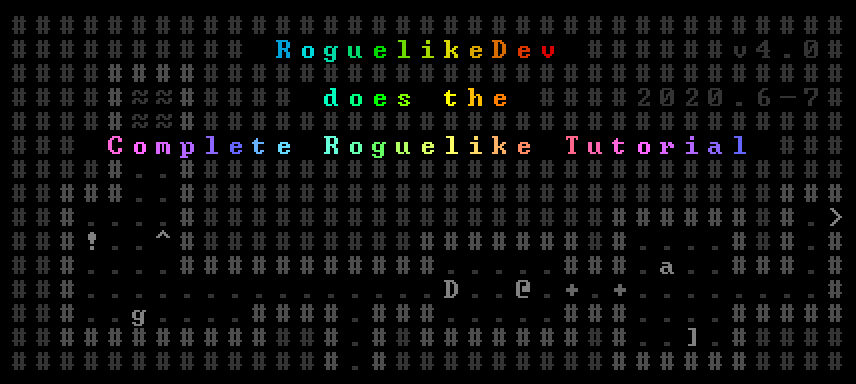
Installation
To follow this tutorial you will need a rust compiler. Follow the instructions here.
New Rust Project
After rust is installed you’ll have a command named cargo. Use it to create a new rust project:
$ cargo new --bin chargrid-roguelike-tutorial-2020
This command creates a directory structure:
├── Cargo.toml # manifest - we'll mainly update it to add dependencies
└── src # all the project's source code will live under this directory
└── main.rs # entry point for the program
From within the “chargrid-roguelike-tutorial-2020” directory, run:
cargo run
This will compile and run the program. The output should be something like:
Compiling chargrid-roguelike-tutorial-2020 v0.1.0
Finished dev [unoptimized + debuginfo] target(s) in 0.16s
Running `target/debug/chargrid-roguelike-tutorial-2020`
Hello, world!
Get Fonts
We’ll be making a traditional roguelike, and that means text-only graphics. You’ll need a font. Chargrid requires a pair of fonts - one for regular text and a second for bold. Download ttf files for a pair of fonts. They must be monospace (all characters are the same width).
Two suitable fonts can be downloaded here:
Once you have your fonts, make a “fonts” directory inside your “src” directory and place the fonts there.
Your source tree should now look like this:
├── Cargo.toml
└── src
├── fonts
│ ├── PxPlus_IBM_CGAthin.ttf
│ └── PxPlus_IBM_CGA.ttf
└── main.rs
Get Dependencies
Linker
You’ll need a linker in order to build the code. Some Linux distributions provide a meta package of common build tools which will contain a linker.
Ubuntu
# apt install build-essential
Arch Linux
# pacman -S base-devel
Worst case, installing gcc or clang will ensure you have a linker installed as well.
libx11 (Linux only)
The code in this tutorial has a compile-time dependency on libx11.
Ubuntu
# apt install libx11-dev
Arch Linux
# pacman -S libx11
Reference Implementation
If you get stuck, or something in these tutorials doesn’t make sense, take a look at the git repo at https://github.com/gridbugs/chargrid-roguelike-tutorial-2020. For each part and subsection of this tutorial, there is a corresponding branch showing the state of the repo at that stage of the tutorial. This makes it easy to show the changes introduced in each part of the tutorial.
For example to show the change to src/main.rs between part 0.0 and 1.0, clone the repo and run:
git diff part-0.0 part-1.0 src/main.rs
diff --git a/src/main.rs b/src/main.rs
index e7a11a9..b19bcfb 100644
--- a/src/main.rs
+++ b/src/main.rs
@@ -1,3 +1,60 @@
fn main() {
- println!("Hello, world!");
+ use chargrid_graphical::{Config, Context, Dimensions, FontBytes};
+ const CELL_SIZE_PX: f64 = 24.;
+ let context = Context::new(Config {
...
Reference implementation branch: part-0.0
Code Snippets
Throughout this tutorial there will be many code snippets! In fact all the code that makes up the reference implementation will be present at some point in the tutorial. As we progress through building this roguelike, there will be times when we update existing code. Whenever code changes, the new version of the code will be shown, with (hopefully!) enough context for the reader to understand the old code that it’s replacing and update their implementation accordingly.
If it’s not clear, consult the reference implementation to see exactly what changes between each section of each part.
There may be points in the middle of sections (between headings) where the code doesn’t compile, however at each heading
in each part, the code will be in a compiling state. Each heading corresponds to a particular part-x.y branch
in the reference implementation repository, and each such branch should always be in a compilable state.