Part 11 - Descending the Stairs
In this part we’ll add stairs, and multiple dungeon levels, as well as the ability to upgrade the player character as they descend the stairs.
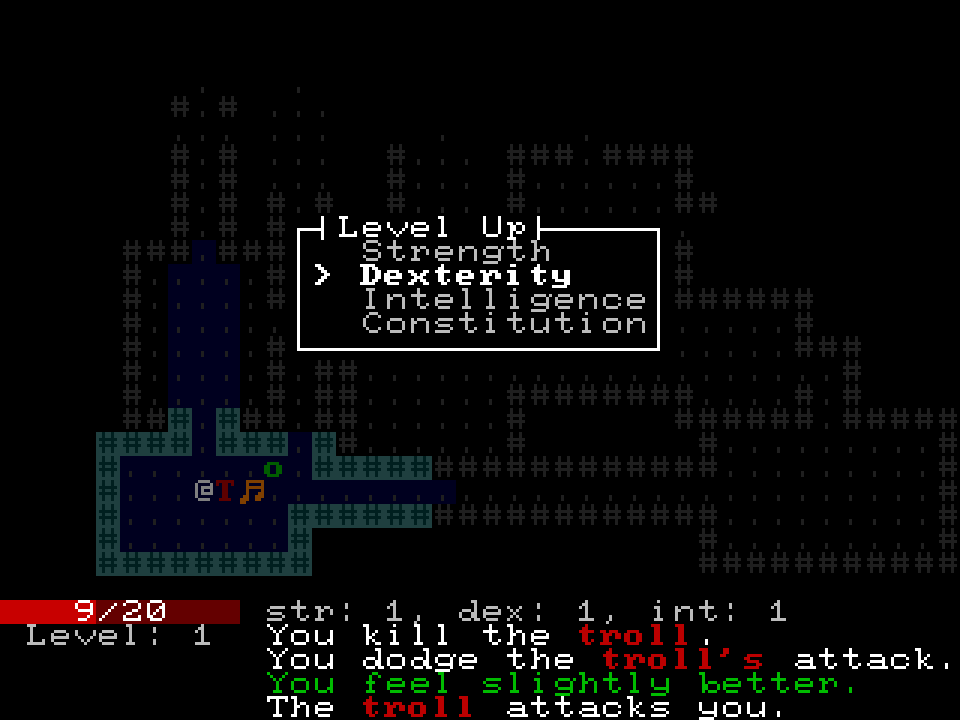
This part is loosely based on this part of the python tcod tutorial.
Reference implementation branch for starting point: part-10-end
In this post:
Placing Stairs
Start by adding an entity to each floor representing the stairs to the next floor down. For this game, stairs only lead downwards, and there’s no way to get back to earlier floors of the dungeon.
Update the terrain generator to add stairs to the last room it creates.
// terrain.rs
...
pub enum TerrainTile {
...
Stairs,
}
...
pub fn generate_dungeon<R: Rng>(size: Size, rng: &mut R) -> Grid<TerrainTile> {
let mut grid = Grid::new_copy(size, None);
let mut room_centres = Vec::new();
...
// Add stairs to the centre of the last room placed
*grid.get_checked_mut(*room_centres.last().unwrap()) = Some(TerrainTile::Stairs);
grid.map(|t| t.unwrap_or(TerrainTile::Wall))
}
Add a stairs tile, a stairs component, and spawn stairs according to the map produced by terrain generation.
// world.rs
...
pub enum Tile {
...
Stairs,
}
...
entity_table::declare_entity_module! {
components {
...
stairs: (),
}
}
...
impl World {
...
fn spawn_stairs(&mut self, coord: Coord) {
let entity = self.entity_allocator.alloc();
self.spatial_table
.update(
entity,
Location {
coord,
layer: Some(Layer::Floor),
},
)
.unwrap();
self.components.tile.insert(entity, Tile::Stairs);
self.components.stairs.insert(entity, ());
}
...
pub fn populate<R: Rng>(&mut self, rng: &mut R) -> Populate {
...
for (coord, &terrain_tile) in terrain.enumerate() {
match terrain_tile {
...
TerrainTile::Stairs => self.spawn_stairs(coord),
...
}
}
...
}
...
}
Add a case to the renderer to handle stairs.
// app.rs
...
fn currently_visible_view_cell_of_tile(tile: Tile) -> ViewCell {
match tile {
...
Tile::Stairs => ViewCell::new()
.with_character('>')
.with_bold(true)
.with_foreground(Rgb24::new_grey(255))
.with_background(Rgb24::new(0, 0, 63)),
...
}
}
...
Levels now contain stairs!
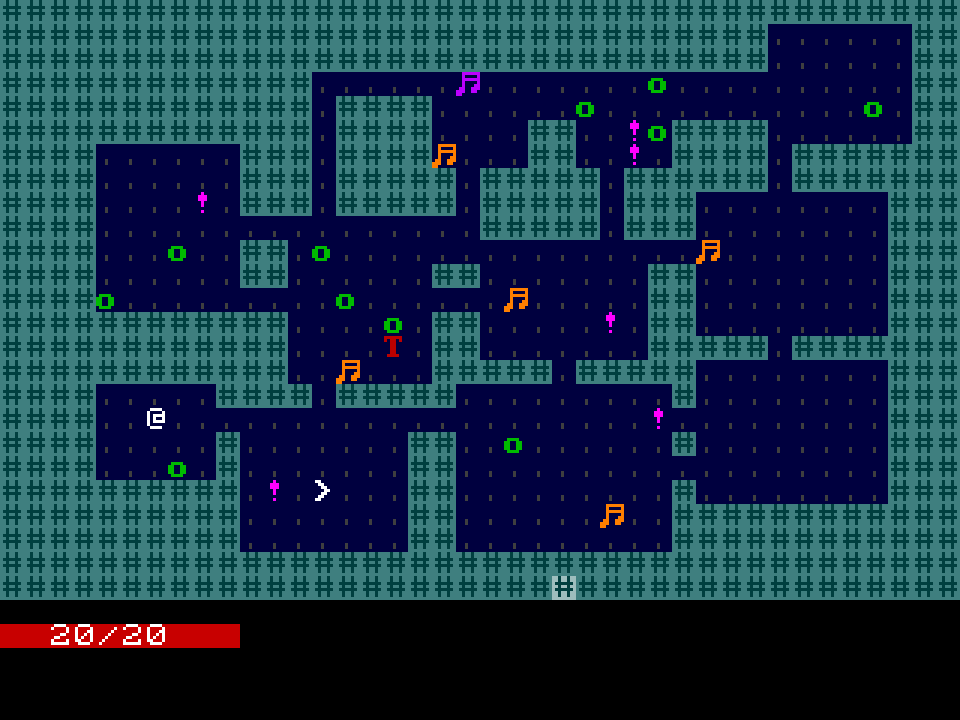
Reference implementation branch: part-11.0
Descending Stairs
To approach the problem of descending stairs top down, start by adding a new control such that when the ‘>’ key is pressed, attempt to have the player descend to the next dungeon level. Of course this will not do anything unless the player is currently standing on the stairs.
// app.rs
...
impl AppData {
...
fn handle_input(&mut self, input: Input) -> Option<GameReturn> {
match input {
Input::Keyboard(key) => {
match key {
...
KeyboardInput::Char('>') => self.game_state.maybe_player_descend(),
...
}
...
}
...
}
...
}
...
}
...
The maybe_player_descend method will check whether the player is on the stairs, and call player_descend if they are.
// game.rs
...
impl GameState {
...
pub fn maybe_player_descend(&mut self) {
if self.world.coord_contains_stairs(self.player_coord()) {
self.player_descend();
}
}
...
}
player_descend contains the interesting logic relating to descending the stairs.
Comments inline.
// game.rs
...
impl GameState {
...
fn player_descend(&mut self) {
// remove and return the player's data
let player_data = self.world.remove_character(self.player_entity);
// remove and discard all entities from the world
self.world.clear();
// forget the visible areas of the map
self.visibility_grid.clear();
// generate a fresh level
let Populate {
player_entity,
ai_state,
} = self.world.populate(&mut self.rng);
// insert the old player data into the new level
self.world.replace_character(player_entity, player_data);
// the player's entity may have changed
self.player_entity = player_entity;
// replace ai state to match the new level
self.ai_state = ai_state;
}
...
}
This code depends on several not-yet-implemented methods of World and VisibilityGrid. Let’s implement them now.
// world.rs
...
pub use components::EntityData;
...
pub struct CharacterData {
entity_data: EntityData,
inventory_entity_data: Vec<Option<EntityData>>,
}
...
impl World {
...
pub fn clear(&mut self) {
self.entity_allocator.clear();
self.components.clear();
self.spatial_table.clear();
}
fn remove_entity_data(&mut self, entity: Entity) -> EntityData {
self.entity_allocator.free(entity);
self.spatial_table.remove(entity);
self.components.remove_entity_data(entity)
}
pub fn remove_character(&mut self, entity: Entity) -> CharacterData {
let mut entity_data = self.remove_entity_data(entity);
// Remove the inventory from the character. An inventory contains entities referring data
// in the current world. These data will also be removed here, and combined with the
// `EntityData` of the character to form a `CharacterData`. When the `CharacterData` is
// re-inserted into the world, the inventory item data will be inserted first, at which
// point each item will be assigned a fresh entity. The character will get a brand new
// inventory containing the new entities.
let inventory_entity_data = entity_data
.inventory
.take()
.expect("character missing inventory")
.slots()
.iter()
.map(|maybe_slot| maybe_slot.map(|entity| self.remove_entity_data(entity)))
.collect::<Vec<_>>();
CharacterData {
entity_data,
inventory_entity_data,
}
}
pub fn replace_character(
&mut self,
entity: Entity,
CharacterData {
mut entity_data,
inventory_entity_data,
}: CharacterData,
) {
// Before inserting the character's data, create new entities to contain each item in the
// character's inventory.
let inventory_slots = inventory_entity_data
.into_iter()
.map(|maybe_entity_data| {
maybe_entity_data.map(|entity_data| {
let entity = self.entity_allocator.alloc();
self.components.update_entity_data(entity, entity_data);
entity
})
})
.collect::<Vec<_>>();
// Make a new inventory containing the newly created entities, and add it to the character.
entity_data.inventory = Some(Inventory {
slots: inventory_slots,
});
self.components.update_entity_data(entity, entity_data);
}
pub fn coord_contains_stairs(&self, coord: Coord) -> bool {
self.spatial_table
.layers_at_checked(coord)
.floor
.map(|floor_entity| self.components.stairs.contains(floor_entity))
.unwrap_or(false)
}
}
Most of the complexity above is because the items in the player’s inventory need to transition between dungeon levels along with the player.
// visibility.rs
...
impl VisibilityGrid {
...
pub fn clear(&mut self) {
self.count = 1;
for cell in self.grid.iter_mut() {
*cell = Default::default();
}
}
...
}
You can now move onto a staircase, and press ‘>’, and you’ll find yourself in a brand-new level.
Reference implementation branch: part-11.1
Add Combat Stats
Soon we’ll allow the player to level up when descending the stairs, but first we need to make our combat system more complex, so that the player can be improved on several different axes. We’ll add 4 combat stats to the player:
- base damage: the minimum amount of damage dealt in a melee attack
- strength: a random number between 0 and strength is added to the damage dealth in a melee attack
- dexterity: if the character would receive melee damage, it is reduced by a random number between 0 and dexterity
- intelligence: determines the effectiveness of spells
NPCs can only deal melee damage, so they don’t have an intelligence stat, but they still get the other three.
Base damage is an innate property of the character, so it doesn’t increase when you level up. Of the other 3 stats, the player may choose one to increment when descending the stairs. Alternatively, we’ll let the player choose to increase their max health by 5.
In this section we’ll add components for each of the stats, and update the UI to display the character’s stats. In the next section we’ll update the combat system to make use of these stats.
Add components for the stats, add the stats components to the player and NPCs, and expose getters for strength, dexterity and intelligence.
// world.rs
...
entity_table::declare_entity_module! {
components {
...
base_damage: i32,
strength: i32,
dexterity: i32,
intelligence: i32,
}
}
...
impl World {
...
fn spawn_player(&mut self, coord: Coord) -> Entity {
...
self.components.base_damage.insert(entity, 1);
self.components.strength.insert(entity, 1);
self.components.dexterity.insert(entity, 1);
self.components.intelligence.insert(entity, 1);
...
}
fn spawn_npc(&mut self, coord: Coord, npc_type: NpcType) -> Entity {
...
self.components.base_damage.insert(entity, 1);
let (strength, dexterity) = match npc_type {
NpcType::Orc => (1, 1),
NpcType::Troll => (2, 0),
};
self.components.strength.insert(entity, strength);
self.components.dexterity.insert(entity, dexterity);
...
}
...
pub fn strength(&self, entity: Entity) -> Option<i32> {
self.components.strength.get(entity).cloned()
}
pub fn dexterity(&self, entity: Entity) -> Option<i32> {
self.components.dexterity.get(entity).cloned()
}
pub fn intelligence(&self, entity: Entity) -> Option<i32> {
self.components.intelligence.get(entity).cloned()
}
}
Add some getters for the player’s stats to GameState, and also keep track of the current dungeon level.
// game.rs
...
pub struct GameState {
...
dungeon_level: u32,
}
impl GameState {
pub fn new(
screen_size: Size,
rng_seed: u64,
initial_visibility_algorithm: VisibilityAlgorithm,
) -> Self {
...
let dungeon_level = 1;
...
let mut game_state = Self {
...
dungeon_level,
};
...
}
...
fn player_descend(&mut self) {
...
self.dungeon_level += 1;
}
...
pub fn player_strength(&self) -> i32 {
self.world
.strength(self.player_entity)
.expect("player missing strength")
}
pub fn player_dexterity(&self) -> i32 {
self.world
.dexterity(self.player_entity)
.expect("player missing dexterity")
}
pub fn player_intelligence(&self) -> i32 {
self.world
.intelligence(self.player_entity)
.expect("player missing intelligence")
}
pub fn dungeon_level(&self) -> u32 {
self.dungeon_level
}
}
In app.rs, pass the player’s stats to the ui renderer. Also reduce the padding around
the ui to make space for the extra information.
// app.rs
use crate::ui::{StatsData, UiData, UiView};
...
impl AppView {
fn new(screen_size: Size) -> Self {
const UI_Y_PADDING: u32 = 0;
...
}
fn render_ui<F: Frame, C: ColModify>(
&mut self,
name: Option<&'static str>,
data: &AppData,
context: ViewContext<C>,
frame: &mut F,
) {
...
self.ui_view.view(
UiData {
player_hit_points,
messages,
name,
examine_cell,
stats_data: StatsData {
strength: data.game_state.player_strength(),
dexterity: data.game_state.player_dexterity(),
intelligence: data.game_state.player_intelligence(),
},
dungeon_level: data.game_state.dungeon_level(),
},
context.add_offset(Coord::new(0, self.ui_y_offset)),
frame,
);
}
}
...
Add a ui component for showing the player’s stats.
// ui.rs
...
#[derive(Default)]
struct StatsView {
buf: String,
}
pub struct StatsData {
pub strength: i32,
pub dexterity: i32,
pub intelligence: i32,
}
impl<'a> View<&'a StatsData> for StatsView {
fn view<F: Frame, C: ColModify>(
&mut self,
data: &'a StatsData,
context: ViewContext<C>,
frame: &mut F,
) {
use std::fmt::Write;
self.buf.clear();
write!(
&mut self.buf,
"str: {}, dex: {}, int: {}",
data.strength, data.dexterity, data.intelligence
)
.unwrap();
StringViewSingleLine::new(Style::new().with_foreground(Rgb24::new_grey(187)))
.view(&self.buf, context, frame);
}
}
...
And another component for the current dungeon level.
// ui.rs
...
#[derive(Default)]
struct DungeonLevelView {
buf: String,
}
impl View<u32> for DungeonLevelView {
fn view<F: Frame, C: ColModify>(
&mut self,
dungeon_level: u32,
context: ViewContext<C>,
frame: &mut F,
) {
use std::fmt::Write;
self.buf.clear();
write!(&mut self.buf, "Level: {}", dungeon_level).unwrap();
StringViewSingleLine::new(Style::new().with_foreground(Rgb24::new_grey(187)))
.view(&self.buf, context, frame);
}
}
...
Add fields for stats and dungeon level to UiData and UiView.
// ui.rs
...
pub struct UiData<'a> {
...
pub stats_data: StatsData,
pub dungeon_level: u32,
}
#[derive(Default)]
pub struct UiView {
...
stats_view: StatsView,
dungeon_level_view: DungeonLevelView,
}
...
Finally update UiView::view to draw the new components.
The whole function is shown here as it’s changed significantly.
Also note the new helper function centre_health_width for centering
text within the width of the health bar.
// ui.rs
...
fn centre_health_width<T: Clone>(view: impl View<T>, height: u32) -> impl View<T> {
BoundView {
size: Size::new(HEALTH_WIDTH, height),
view: AlignView {
alignment: Alignment {
x: AlignmentX::Centre,
y: AlignmentY::Bottom,
},
view,
},
}
}
impl<'a> View<UiData<'a>> for UiView {
fn view<F: Frame, C: ColModify>(
&mut self,
data: UiData,
context: ViewContext<C>,
frame: &mut F,
) {
self.health_view
.view(data.player_hit_points, context, frame);
self.stats_view.view(
&data.stats_data,
context.add_offset(Coord::new(HEALTH_WIDTH as i32 + 1, 0)),
frame,
);
centre_health_width(&mut self.dungeon_level_view, 1).view(
data.dungeon_level,
context.add_offset(Coord::new(0, 1)),
frame,
);
let message_log_offset = Coord::new(HEALTH_WIDTH as i32 + 1, 1);
self.messages_view
.view(data.messages, context.add_offset(message_log_offset), frame);
if let Some(name) = data.name {
BoundView {
size: Size::new(HEALTH_WIDTH, 1),
view: AlignView {
alignment: Alignment::centre(),
view: StringViewSingleLine::new(
Style::new().with_foreground(Rgb24::new_grey(255)),
),
},
}
.view(name, context.add_offset(Coord::new(0, 2)), frame);
}
if let Some(examine_cell) = data.examine_cell {
centre_health_width(
StringView::new(
Style::new().with_foreground(Rgb24::new_grey(187)),
wrap::Word::new(),
),
2,
)
.view(
examine_cell_str(examine_cell),
context.add_offset(Coord::new(0, 3)),
frame,
);
}
}
}
Running the game, the ui changes should be visible. The level counter will increase as you descend deeper into the dungeon.

Reference implementation branch: part-11.2
Use Combat Stats
We’ll start by replacing the logic for handling bump attacks to take the new stats into account.
// world.rs
...
enum BumpAttackOutcome {
Hit,
Dodge,
Kill,
}
...
impl World {
...
fn character_bump_attack<R: Rng>(
&mut self,
victim: Entity,
attacker: Entity,
rng: &mut R,
) -> BumpAttackOutcome {
let &attacker_base_damage = self.components.base_damage.get(attacker).unwrap();
let &attacker_strength = self.components.strength.get(attacker).unwrap();
let &victim_dexterity = self.components.dexterity.get(victim).unwrap();
let gross_damage = attacker_base_damage + rng.gen_range(0..(attacker_strength + 1));
let damage_reduction = rng.gen_range(0..(victim_dexterity + 1));
let net_damage = gross_damage.saturating_sub(damage_reduction) as u32;
if net_damage == 0 {
BumpAttackOutcome::Dodge
} else {
if self.character_damage(victim, net_damage).is_some() {
BumpAttackOutcome::Kill
} else {
BumpAttackOutcome::Hit
}
}
}
...
}
Note that if an attack would deal 0 damage, we say that it was dodged instead, to add some flavour.
Also note that character_bump_attack now takes an additional argument - a random number generator.
Its return type has also changed.
Update maybe_move_character to account for this function’s new signature.
// world.rs
impl World {
...
pub fn maybe_move_character<R: Rng>(
&mut self,
character_entity: Entity,
direction: CardinalDirection,
message_log: &mut Vec<LogMessage>,
rng: &mut R,
) {
...
if new_character_coord.is_valid(self.spatial_table.grid_size()) {
let dest_layers = self.spatial_table.layers_at_checked(new_character_coord);
if let Some(dest_character_entity) = dest_layers.character {
let character_is_npc = self.components.npc_type.get(character_entity).cloned();
let dest_character_is_npc =
self.components.npc_type.get(dest_character_entity).cloned();
if character_is_npc.is_some() != dest_character_is_npc.is_some() {
let outcome =
self.character_bump_attack(dest_character_entity, character_entity, rng);
let npc_type = character_is_npc.or(dest_character_is_npc).unwrap();
Self::write_combat_log_messages(
character_is_npc.is_none(),
outcome,
npc_type,
message_log,
);
}
} else if dest_layers.feature.is_none() {
self.spatial_table
.update_coord(character_entity, new_character_coord)
.unwrap();
}
}
}
...
}
The BumpAttackOutcome is now being passed to write_combat_log_messages, so update that too.
// world.rs
...
impl World {
...
fn write_combat_log_messages(
attacker_is_player: bool,
outcome: BumpAttackOutcome,
npc_type: NpcType,
message_log: &mut Vec<LogMessage>,
) {
if attacker_is_player {
match outcome {
BumpAttackOutcome::Kill => message_log.push(LogMessage::PlayerKillsNpc(npc_type)),
BumpAttackOutcome::Hit => message_log.push(LogMessage::PlayerAttacksNpc(npc_type)),
BumpAttackOutcome::Dodge => message_log.push(LogMessage::NpcDodges(npc_type)),
}
} else {
match outcome {
BumpAttackOutcome::Kill => message_log.push(LogMessage::NpcKillsPlayer(npc_type)),
BumpAttackOutcome::Hit => message_log.push(LogMessage::NpcAttacksPlayer(npc_type)),
BumpAttackOutcome::Dodge => message_log.push(LogMessage::PlayerDodges(npc_type)),
}
}
}
...
}
This makes use of two new LogMessages. Define them.
// game.rs
...
pub enum LogMessage {
...
PlayerDodges(NpcType),
NpcDodges(NpcType),
}
...
And update the ui code to print out the messages.
// ui.rs
...
impl<'a> View<&'a [LogMessage]> for MessagesView {
fn view<F: Frame, C: ColModify>(
&mut self,
messages: &'a [LogMessage],
context: ViewContext<C>,
frame: &mut F,
) {
fn format_message(buf: &mut [RichTextPartOwned], message: LogMessage) {
...
match message {
...
PlayerDodges(npc_type) => {
write!(&mut buf[0].text, "You dodge the ").unwrap();
write!(&mut buf[1].text, "{}'s", npc_type.name()).unwrap();
buf[1].style.foreground = Some(colours::npc_colour(npc_type));
write!(&mut buf[2].text, " attack.").unwrap();
}
NpcDodges(npc_type) => {
write!(&mut buf[0].text, "The ").unwrap();
write!(&mut buf[1].text, "{}", npc_type.name()).unwrap();
buf[1].style.foreground = Some(colours::npc_colour(npc_type));
write!(&mut buf[2].text, " dodges your attack.").unwrap();
}
}
}
...
}
}
That’s all that’s required to get melee stats working. All that’s left is intelligence.
There are currently two types of spell: fireball and confusion. The damage dealt by fireball,
and the duration of confusion, will both be determined by the intelligence stat.
The control flow around casting the spells involves giving the player a chance to aim,
then launching a projectile which moves, animated in realtime. If it collides with a character,
it has some effect based on which spell it was. Only at the point of impact does the
efficacy of the spell (determined by the caster’s intelligence) need to be known.
The problem is that right now we don’t store an association between the projectile and the
entity which cast it. To make this easy, add fields to the Fireball and Confusion ProjectileTypes
storing the damage and duration respectively.
// world.rs
...
pub enum ProjectileType {
Fireball { damage: u32 },
Confusion { duration: u32 },
}
...
Try to compile the code. Any place we pattern-match on a ProjectileType needs to be updated from
ProjectileType::Fireball => ...
ProjectileType::Confusion => ...
to
ProjectileType::Fireball { .. } => ...
ProjectileType::Confusion { .. } => ...
Update World::maybe_use_item_aim to set these new fields based on the caster’s intelligence.
// world.rs
...
impl World {
...
pub fn maybe_use_item_aim(
&mut self,
character: Entity,
inventory_index: usize,
target: Coord,
message_log: &mut Vec<LogMessage>,
) -> Result<(), ()> {
...
match item_type {
...
ItemType::FireballScroll => {
let fireball = ProjectileType::Fireball {
damage: (*self.components.intelligence.get(character).unwrap()).max(0) as u32,
};
message_log.push(LogMessage::PlayerLaunchesProjectile(fireball));
self.spawn_projectile(character_coord, target, fireball);
}
ItemType::ConfusionScroll => {
let confusion = ProjectileType::Confusion {
duration: (*self.components.intelligence.get(character).unwrap()).max(0) as u32
* 3,
};
message_log.push(LogMessage::PlayerLaunchesProjectile(confusion));
self.spawn_projectile(character_coord, target, confusion);
}
}
Ok(())
}
...
}
When a projectile collides with a character, use the information in these fields to affect the character.
// world.rs
...
impl World {
...
pub fn move_projectiles(&mut self, message_log: &mut Vec<LogMessage>) {
let mut entities_to_remove = Vec::new();
let mut fireball_hit = Vec::new();
let mut confusion_hit = Vec::new();
for (entity, trajectory) in self.components.trajectory.iter_mut() {
if let Some(direction) = trajectory.next() {
let current_coord = self.spatial_table.coord_of(entity).unwrap();
let new_coord = current_coord + direction.coord();
let dest_layers = self.spatial_table.layers_at_checked(new_coord);
if dest_layers.feature.is_some() {
entities_to_remove.push(entity);
} else if let Some(character) = dest_layers.character {
entities_to_remove.push(entity);
if let Some(&projectile_type) = self.components.projectile.get(entity) {
match projectile_type {
ProjectileType::Fireball { damage } => {
fireball_hit.push((character, damage));
}
ProjectileType::Confusion { duration } => {
confusion_hit.push((character, duration));
}
}
}
}
// ignore collisiosns of projectiles
let _ = self.spatial_table.update_coord(entity, new_coord);
} else {
entities_to_remove.push(entity);
}
}
for entity in entities_to_remove {
self.remove_entity(entity);
}
for (entity, damage) in fireball_hit {
let maybe_npc = self.components.npc_type.get(entity).cloned();
if let Some(VictimDies) = self.character_damage(entity, damage) {
if let Some(npc) = maybe_npc {
message_log.push(LogMessage::NpcDies(npc));
}
}
}
for (entity, duration) in confusion_hit {
self.components.confusion_countdown.insert(entity, duration);
if let Some(&npc_type) = self.components.npc_type.get(entity) {
message_log.push(LogMessage::NpcBecomesConfused(npc_type));
}
}
}
...
}
Now the higher your intelligence, the more powerful the effects of your spells.
Reference implementation branch: part-11.3
Upgrade when Descending Stairs
Define a type to represent the different ways the player can level up.
// game.rs
...
#[derive(Clone, Copy, Debug)]
pub enum LevelUp {
Strength,
Dexterity,
Intelligence,
Health,
}
...
Add a method to World for leveling up a character.
// world.rs
...
use crate::game::{ExamineCell, LevelUp, LogMessage};
...
impl World {
...
pub fn level_up_character(&mut self, character_entity: Entity, level_up: LevelUp) {
match level_up {
LevelUp::Strength => {
*self
.components
.strength
.get_mut(character_entity)
.expect("character lacks strength") += 1;
}
LevelUp::Dexterity => {
*self
.components
.dexterity
.get_mut(character_entity)
.expect("character lacks dexterity") += 1;
}
LevelUp::Intelligence => {
*self
.components
.intelligence
.get_mut(character_entity)
.expect("character lacks intelligence") += 1;
}
LevelUp::Health => {
let hit_points = self
.components
.hit_points
.get_mut(character_entity)
.expect("character lacks hit points");
const INCREASE: u32 = 5;
hit_points.current += INCREASE;
hit_points.max += INCREASE;
}
}
}
}
Earlier in this section we defined a method GameState::maybe_player_descend which checked
whether the player is on the stairs, and if so, have them descend to the next dungeon level.
We now need to move this check outside of GameState. This is because when the player is on
the stairs and presses the ‘>’ key, we now want to display a level-up menu, which the player
may cancel. If they select stat to level up, only then will the player be taken to the next
level, and leveled-up, in a single atomic operation.
Thus replace GameState::maybe_player_descend with the following two methods:
// game.rs
...
impl GameState {
...
pub fn player_level_up_and_descend(&mut self, level_up: LevelUp) {
assert!(self.is_player_on_stairs());
self.world.level_up_character(self.player_entity, level_up);
let player_data = self.world.remove_character(self.player_entity);
self.world.clear();
self.visibility_grid.clear();
self.dungeon_level += 1;
let Populate {
player_entity,
ai_state,
} = self.world.populate(&mut self.rng);
self.world.replace_character(player_entity, player_data);
self.player_entity = player_entity;
self.ai_state = ai_state;
}
pub fn is_player_on_stairs(&self) -> bool {
self.world.coord_contains_stairs(self.player_coord())
}
...
}
Now we need to describe the level-up menu.
Start with a function that creates a menu instance, listing all the different ways to level up.
Make it a MenuInstanceChooseOrEscape so that it’s sensitive to the escape key being pressed,
allowing the user to cancel the menu and not descend the stairs yet.
// app.rs
use crate::game::{GameState, LevelUp};
...
fn level_up_menu_instance() -> MenuInstanceChooseOrEscape<LevelUp> {
use LevelUp::*;
MenuInstanceBuilder {
items: vec![Strength, Dexterity, Intelligence, Health],
hotkeys: None,
selected_index: 0,
}
.build()
.unwrap()
.into_choose_or_escape()
}
...
Describe how to render the level-up menu.
// app.rs
...
#[derive(Default)]
struct LevelUpMenuView {
mouse_tracker: MenuInstanceMouseTracker,
}
impl MenuIndexFromScreenCoord for LevelUpMenuView {
fn menu_index_from_screen_coord(&self, len: usize, coord: Coord) -> Option<usize> {
self.mouse_tracker.menu_index_from_screen_coord(len, coord)
}
}
impl<'a> View<&'a AppData> for LevelUpMenuView {
fn view<F: Frame, C: ColModify>(
&mut self,
data: &'a AppData,
context: ViewContext<C>,
frame: &mut F,
) {
self.mouse_tracker.new_frame(context.offset);
for (i, &level_up, maybe_selected) in data.level_up_menu.menu_instance().enumerate() {
let (prefix, style) = if maybe_selected.is_some() {
(
">",
Style::new()
.with_foreground(Rgb24::new_grey(255))
.with_bold(true),
)
} else {
(" ", Style::new().with_foreground(Rgb24::new_grey(187)))
};
let text = match level_up {
LevelUp::Strength => "Strength",
LevelUp::Dexterity => "Dexterity",
LevelUp::Intelligence => "Intelligence",
LevelUp::Health => "Constitution",
};
let size = StringViewSingleLine::new(style).view_size(
format!("{} {}", prefix, text),
context.add_offset(Coord::new(0, i as i32)),
frame,
);
self.mouse_tracker.on_entry_view_size(size);
}
}
}
...
Describe a “selector” for the menu that selects the fields of AppData and AppView for
using and rendering the menu.
// app.rs
...
struct LevelUpMenuSelect;
impl ChooseSelector for LevelUpMenuSelect {
type ChooseOutput = MenuInstanceChooseOrEscape<LevelUp>;
fn choose_mut<'a>(&self, input: &'a mut Self::DataInput) -> &'a mut Self::ChooseOutput {
&mut input.level_up_menu
}
}
impl DataSelector for LevelUpMenuSelect {
type DataInput = AppData;
type DataOutput = AppData;
fn data<'a>(&self, input: &'a Self::DataInput) -> &'a Self::DataOutput {
input
}
fn data_mut<'a>(&self, input: &'a mut Self::DataInput) -> &'a mut Self::DataOutput {
input
}
}
impl ViewSelector for LevelUpMenuSelect {
type ViewInput = AppView;
type ViewOutput = LevelUpMenuView;
fn view<'a>(&self, input: &'a Self::ViewInput) -> &'a Self::ViewOutput {
&input.level_up_menu_view
}
fn view_mut<'a>(&self, input: &'a mut Self::ViewInput) -> &'a mut Self::ViewOutput {
&mut input.level_up_menu_view
}
}
...
Define a decorator which knows how to render the menu on top of the game, dimming the game in the background.
// app.rs
...
struct LevelUpMenuDecorate;
impl Decorate for LevelUpMenuDecorate {
type View = AppView;
type Data = AppData;
fn view<E, F, C>(
&self,
data: &Self::Data,
mut event_routine_view: EventRoutineView<E>,
context: ViewContext<C>,
frame: &mut F,
) where
E: EventRoutine<Data = Self::Data, View = Self::View>,
F: Frame,
C: ColModify,
{
BoundView {
size: data.game_state.size(),
view: AlignView {
alignment: Alignment::centre(),
view: FillBackgroundView {
rgb24: Rgb24::new_grey(0),
view: BorderView {
style: &BorderStyle {
title: Some("Level Up".to_string()),
title_style: Style::new().with_foreground(Rgb24::new_grey(255)),
..Default::default()
},
view: MinSizeView {
size: Size::new(12, 0),
view: &mut event_routine_view,
},
},
},
},
}
.view(data, context.add_depth(10), frame);
event_routine_view.view.game_view.view(
&data.game_state,
context.compose_col_modify(ColModifyMap(|c: Rgb24| c.saturating_scalar_mul_div(1, 2))),
frame,
);
event_routine_view
.view
.render_ui(None, &data, context, frame);
}
}
And define a function returning an impl EventRoutine<...> which runs the menu
and “returns” the level-up or cancellation selected by the player.
// app.rs
...
fn level_up_menu() -> impl EventRoutine<
Return = Result<LevelUp, menu::Escape>,
Data = AppData,
View = AppView,
Event = CommonEvent,
> {
MenuInstanceRoutine::new(LevelUpMenuSelect)
.convert_input_to_common_event()
.decorated(LevelUpMenuDecorate)
}
...
Phew. Developer note: Adding menus currently requires a lot of boilerplate. The common patterns should be encapsulated
into helpers inside the chargrid library.
Add the data and view fields to AppData and AppView.
// app.rs
...
struct AppData {
...
level_up_menu: MenuInstanceChooseOrEscape<LevelUp>,
...
}
impl AppData {
fn new(screen_size: Size, rng_seed: u64, visibility_algorithm: VisibilityAlgorithm) -> Self {
...
Self {
...
level_up_menu: level_up_menu_instance(),
...
}
}
...
}
struct AppView {
...
level_up_menu_view: LevelUpMenuView,
}
impl AppView {
fn new(screen_size: Size) -> Self {
...
Self {
...
level_up_menu_view: LevelUpMenuView::default(),
}
}
...
}
...
Update AppData::handle_input such that when ‘>’ is pressed, rather than immediately descending,
return a new GameReturn representing the fact that a level-up menu should be run.
Also add a helper function for applying the LevelUp and descending the player.
Run the visibility system after descending so that the next time the game state is rendered
there are visible cells from the new level.
// app.rs
...
enum GameReturn {
...
LevelUpAndDescend,
}
...
impl AppData {
...
fn handle_input(&mut self, input: Input) -> Option<GameReturn> {
match input {
Input::Keyboard(key) => {
match key {
...
KeyboardInput::Char('>') => {
if self.game_state.is_player_on_stairs() {
return Some(GameReturn::LevelUpAndDescend);
}
}
...
}
...
}
...
}
...
}
fn player_level_up_and_descend(&mut self, level_up: LevelUp) {
self.game_state.player_level_up_and_descend(level_up);
self.game_state.update_visibility(self.visibility_algorithm);
}
}
And update game_loop to handle LevelUpAndDescend.
// app.rs
...
fn game_loop() -> impl EventRoutine<Return = (), Data = AppData, View = AppView, Event = CommonEvent>
{
make_either!(Ei = A | B | C | D | E | F);
Loop::new(|| {
GameEventRoutine.and_then(|game_return| match game_return {
...
GameReturn::LevelUpAndDescend => Ei::F(level_up_menu().and_then(|maybe_level_up| {
SideEffect::new_with_view(move |data: &mut AppData, _: &_| {
match maybe_level_up {
Err(menu::Escape) => (),
Ok(level_up) => data.player_level_up_and_descend(level_up),
}
None
})
})),
})
})
.return_on_exit(|data| data.save_game())
}
...
Now when the player hits ‘>’ while standing on the stairs, they see a menu like this:
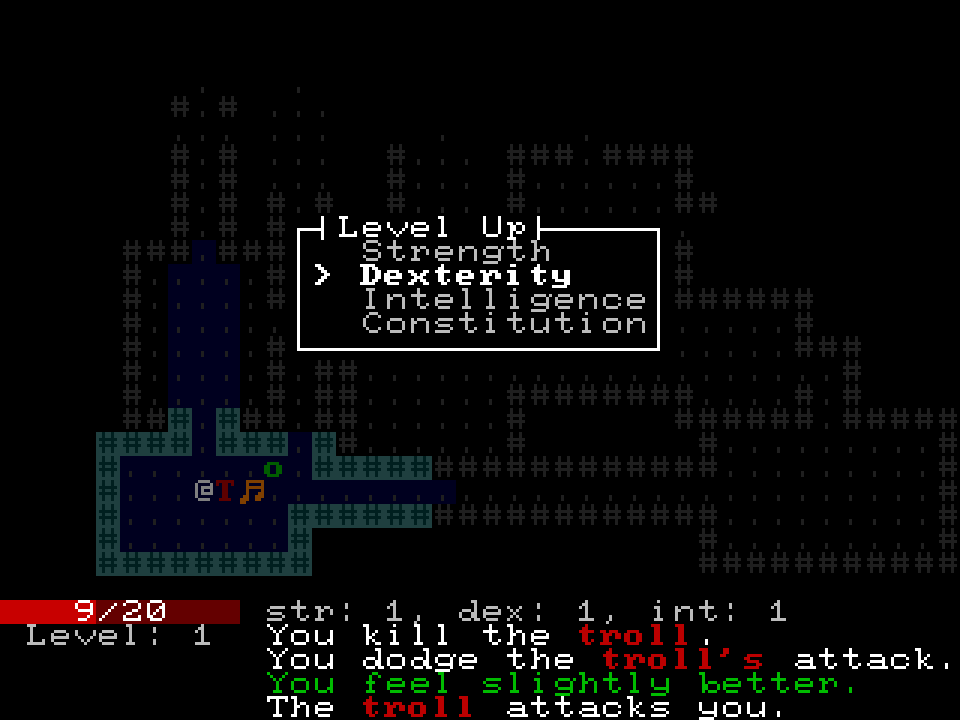
If they make a selection, the relevant stat will increase, and they’ll descend to the next dungeon level.
Reference implementation branch: part-11.4