Roguelike Tutorial 2020: Part 5 - Placing NPCs
In this part we’ll populate the dungeon with enemies. There won’t be any AI or combat. That will come later.
By the end of this part, the game will look like this:
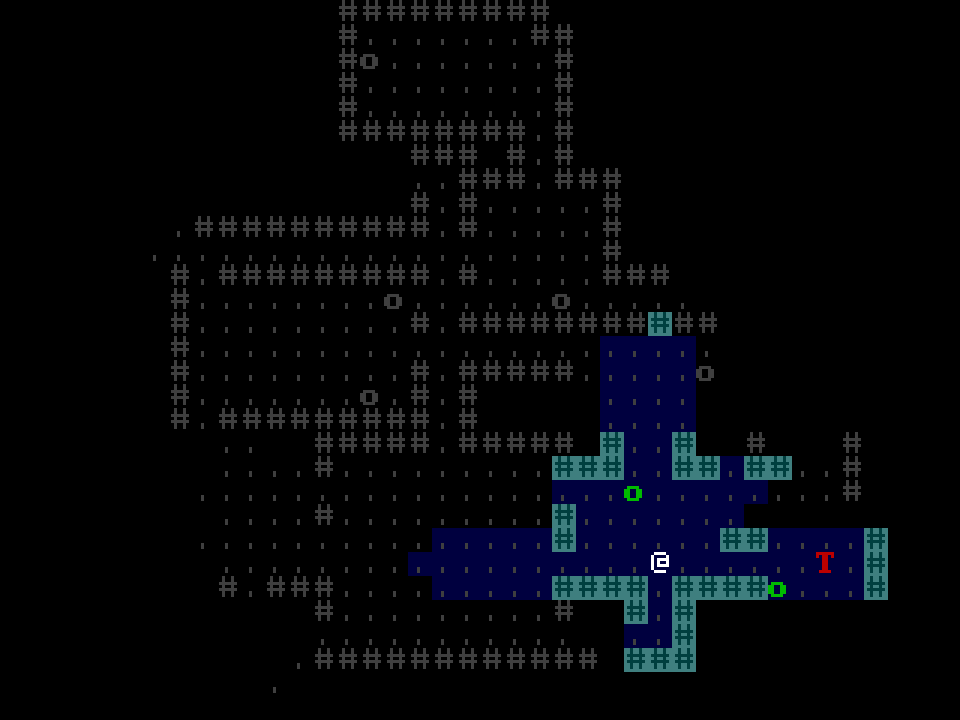
This part is loosely based on this part of the python tcod tutorial.
Reference implementation branch for starting point: part-4-end
In this post:
Add NPCs to Game State
Start by making it possible to represent the presence of NPCs in the game state. Add an enum type with variants for each npc type.
// world.rs
...
#[derive(Clone, Copy, Debug, PartialEq, Eq)]
pub enum NpcType {
Orc,
Troll,
}
impl NpcType {
pub fn name(self) -> &'static str {
match self {
Self::Orc => "orc",
Self::Troll => "troll",
}
}
}
Add a variant to Tile so we can render NPCs.
#[derive(Clone, Copy, Debug)]
pub enum Tile {
Player,
Floor,
Wall,
Npc(NpcType),
}
Add a component so game entities can be marked as NPCs, and track which type of NPC an entity is:
entity_table::declare_entity_module! {
components {
tile: Tile,
npc_type: NpcType,
}
}
Add a method to World for spawning a new NPC.
impl World {
...
fn spawn_npc(&mut self, coord: Coord, npc_type: NpcType) -> Entity {
let entity = self.entity_allocator.alloc();
self.spatial_table
.update(
entity,
Location {
coord,
layer: Some(Layer::Character),
},
)
.unwrap();
self.components.tile.insert(entity, Tile::Npc(npc_type));
self.components.npc_type.insert(entity, npc_type);
entity
}
...
}
In terrain.rs add a TerrainTile variant so we can add NPCs during dungeon generation.
// terrain.rs
use crate::world::NpcType;
...
pub enum TerrainTile {
Player,
Floor,
Wall,
Npc(NpcType),
}
And back in world.rs, handle the TerrainTile::Npc case inside World::populate.
// world.rs
impl World {
pub fn populate<R: Rng>(&mut self, rng: &mut R) -> Populate {
...
for (coord, &terrain_tile) in terrain.enumerate() {
match terrain_tile {
...
TerrainTile::Npc(npc_type) => {
let entity = self.spawn_npc(coord, npc_type);
self.spawn_floor(coord);
}
}
}
...
}
}
In the rendering logic inside app.rs, handle the case for Tile::Npc:
// app.rs
...
fn currently_visible_view_cell_of_tile(tile: Tile) -> ViewCell {
match tile {
...
Tile::Npc(NpcType::Orc) => ViewCell::new()
.with_character('o')
.with_bold(true)
.with_foreground(Rgb24::new(0, 187, 0)),
Tile::Npc(NpcType::Troll) => ViewCell::new()
.with_character('T')
.with_bold(true)
.with_foreground(Rgb24::new(187, 0, 0)),
}
}
fn previously_visible_view_cell_of_tile(tile: Tile) -> ViewCell {
match tile {
...
Tile::Npc(NpcType::Orc) => ViewCell::new()
.with_character('o')
.with_bold(true)
.with_foreground(Rgb24::new_grey(63)),
Tile::Npc(NpcType::Troll) => ViewCell::new()
.with_character('T')
.with_bold(true)
.with_foreground(Rgb24::new_grey(63)),
}
}
The game engine can now represent NPCs, but we aren’t adding any NPCs to the generated dungeon yet.
Reference implementation branch: part-5.0
Place NPCs in Rooms
Start by adding a function that populates a room with NPCs.
Each time an NPC is placed, there’ll be an 80% chance of placing an orc, and a 20% chance of placing a troll.
We’ll need some more traits from the rand library to be in scope.
// terrain.rs
use rand::{seq::IteratorRandom, seq::SliceRandom, Rng};
Now for the method that populates a room with NPCs.
It’s expected that this method is called after the player character has been added.
It first enumerates all the coordinates of cells in the room which contain floor tiles,
then randomly selects n of them to replace with NPC tiles.
impl Room {
...
// Place `n` randomly chosen NPCs at random positions within the room
fn place_npcs<R: Rng>(&self, n: usize, grid: &mut Grid<Option<TerrainTile>>, rng: &mut R) {
for coord in self
.coords()
.filter(|&coord| grid.get_checked(coord).unwrap() == TerrainTile::Floor)
.choose_multiple(rng, n)
{
let npc_type = if rng.gen_range(0..100) < 80 {
NpcType::Orc
} else {
NpcType::Troll
};
*grid.get_checked_mut(coord) = Some(TerrainTile::Npc(npc_type));
}
}
}
Now update generate_dungeon to call place_npcs on each room.
Use an array to control the probability distribution of NPCs per room.
pub fn generate_dungeon<R: Rng>(size: Size, rng: &mut R) -> Grid<TerrainTile> {
let mut grid = Grid::new_copy(size, None);
let mut room_centres = Vec::new();
const NPCS_PER_ROOM_DISTRIBUTION: &[usize] =
&[0, 0, 0, 0, 0, 0, 1, 1, 1, 1, 2, 2, 2, 3, 3, 4];
// Attempt to add a room a constant number of times
const NUM_ATTEMPTS: usize = 100;
for _ in 0..NUM_ATTEMPTS {
// Make a random room
let room = Room::choose(size, rng);
// Carve out the room unless it overlaps with an existing room
if room.only_intersects_empty(&grid) {
room.carve_out(&mut grid);
let room_centre = room.centre();
// Add the player to the centre of the room if it's the first room
if room_centres.is_empty() {
*grid.get_checked_mut(room_centre) = Some(TerrainTile::Player);
}
// Build up a list of all room centres for use in constructing corridors
room_centres.push(room_centre);
// Add npcs to the room
let &num_npcs = NPCS_PER_ROOM_DISTRIBUTION.choose(rng).unwrap();
room.place_npcs(num_npcs, &mut grid, rng);
}
}
// Add corridors connecting every adjacent pair of room centres
for window in room_centres.windows(2) {
carve_corridor(window[0], window[1], &mut grid);
}
grid.map(|t| t.unwrap_or(TerrainTile::Wall))
}
Run this, and you’ll find yourself in a populated dungeon!
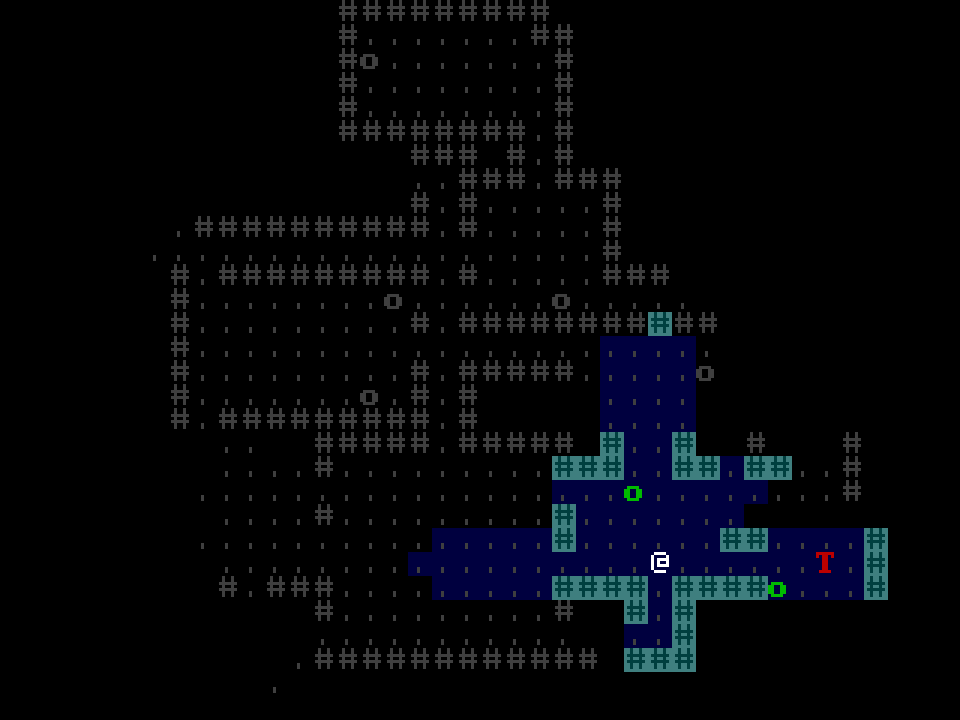
Reference implementation branch: part-5.1
Basic NPC Interaction
We’re not quite done yet. Let’s add a basic level of interactivity - printing a message each time the player bumps into an NPC, and placeholder logic for NPC AI.
Update World::maybe_move_character to print a message when the player bumps into a character.
// world.rs
impl World {
...
pub fn maybe_move_character(&mut self, character_entity: Entity, direction: CardinalDirection) {
let player_coord = self
.spatial_table
.coord_of(character_entity)
.expect("player has no coord");
let new_player_coord = player_coord + direction.coord();
if new_player_coord.is_valid(self.spatial_table.grid_size()) {
let dest_layers = self.spatial_table.layers_at_checked(new_player_coord);
if let Some(character) = dest_layers.character {
if let Some(npc_type) = self.components.npc_type.get(character) {
println!("You harmlessly bump into the {}.", npc_type.name());
}
} else if dest_layers.feature.is_none() {
self.spatial_table
.update_coord(character_entity, new_player_coord)
.unwrap();
}
}
}
...
}
Run the game and walk into an orc. The game will print “You harmlessly bump into the orc.” For now this will just go to the program’s standard output (the terminal). In a later part we’ll add a message log to the game’s UI.
Now to set the scene for AI. Add a ComponentTable directly to GameState for mapping each NPC’s
entity to its AI state (currently the AI state will just be a ()).
// game.rs
...
use entity_table::ComponentTable;
...
pub struct GameState {
world: World,
player_entity: Entity,
shadowcast_context: shadowcast::Context<u8>,
visibility_grid: VisibilityGrid,
ai_state: ComponentTable<()>,
}
Why add ai_state to GameState and not to the Components struct in world.rs?
When the NPCs take their turn, we’ll iterate over the AI state of each entity,
taking a mutable reference to each one in turn. The NPC will make a decision of which
action to take based on its AI state, and the current state of the world.
If ai_state was part of world, taking a mutable reference to ai_state would
borrow the world, and we wouldn’t be able to query the rest of world when deciding what
action an NPC will take.
To initialise ai_state, have the World::populate method create a ComponentTable<()>
with an entry for each NPC it creates:
// world.rs
...
use entity_table::{ComponentTable, Entity, EntityAllocator};
...
pub struct Populate {
pub player_entity: Entity,
pub ai_state: ComponentTable<()>,
}
...
impl World {
...
pub fn populate<R: Rng>(&mut self, rng: &mut R) -> Populate {
let terrain = terrain::generate_dungeon(self.spatial_table.grid_size(), rng);
let mut player_entity = None;
let mut ai_state = ComponentTable::default();
for (coord, &terrain_tile) in terrain.enumerate() {
match terrain_tile {
...
TerrainTile::Npc(npc_type) => {
let entity = self.spawn_npc(coord, npc_type);
self.spawn_floor(coord);
ai_state.insert(entity, ());
}
}
}
Populate {
player_entity: player_entity.unwrap(),
ai_state,
}
}
...
}
When constructing a new GameState, initialize the ai_state field with the corresponding
field of Populate.
// game.rs
...
impl GameState {
pub fn new(screen_size: Size) -> Self {
...
let Populate {
player_entity,
ai_state,
} = world.populate(&mut rng);
...
let mut game_state = Self {
world,
player_entity,
shadowcast_context,
visibility_grid,
ai_state,
};
...
}
}
Now add a new method to GameState called ai_turn which iterates over all the entries
in ai_state and prints a message. Later on we’ll replace this with having the AI
choose an action for the NPC to take.
...
impl GameState {
...
pub fn maybe_move_player(&mut self, direction: CardinalDirection) {
self.world
.maybe_move_character(self.player_entity, direction);
self.ai_turn();
}
...
fn ai_turn(&mut self) {
for (entity, ()) in self.ai_state.iter_mut() {
let npc_type = self.world.npc_type(entity).unwrap();
println!("The {} ponders its existence.", npc_type.name());
}
}
}
Now that the basic framework for AI is set up, it will be easier to add AI in a future part.
Reference implementation branch: part-5.2